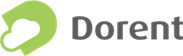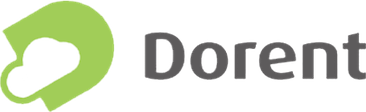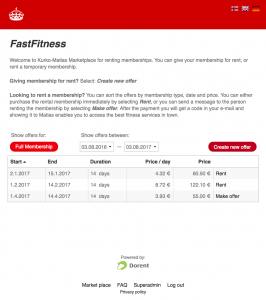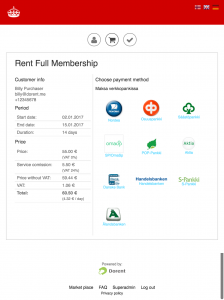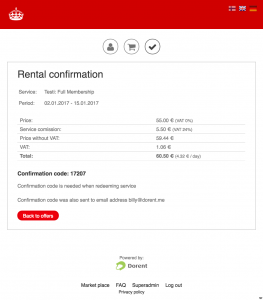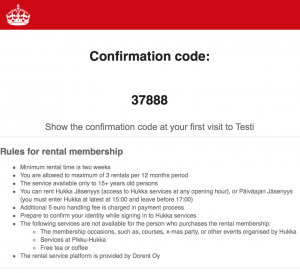The buyer’s user interface
The purpose of the buyer is to acquire a temporary access to your club’s services.
Buying an offer
Rental purchase
- The buyer searches and selects the most suitable offer from your club’s rental marketplace. He has found the marketplace from your club’s website, or from social media or email shared by his friend.
- The buyer presses ”Rent” and is taken to the purchase process of that particular offer.
- The buyer fills in his contact details and is able to see the rules regarding a rental membership defined by your club.
- The buyer selects the most suitable payment method.
- Once the payment is carried out, the buyer is taken back to the rental marketplace, hwere he will see a summary of his purchase. This summary includes the confirmation code, which is used by your club’s personnel to identify the user.
Keeping the buyer informed
Email about successful rent
- The buyer will receive an email about his successful purchase. This email includes the purchase details, as well the rules for a rental membership.