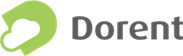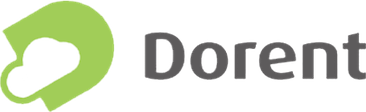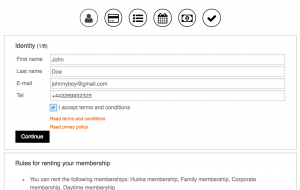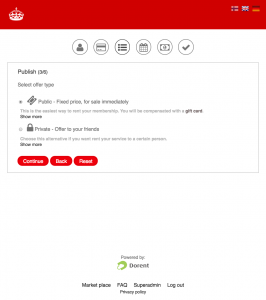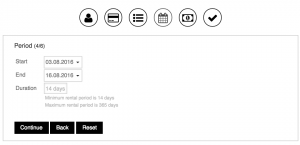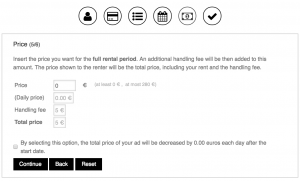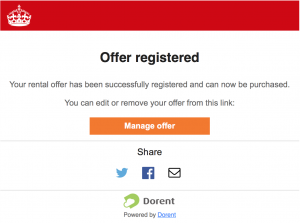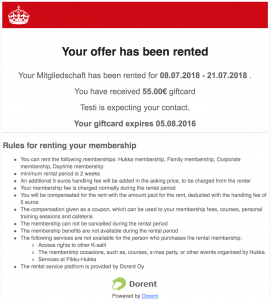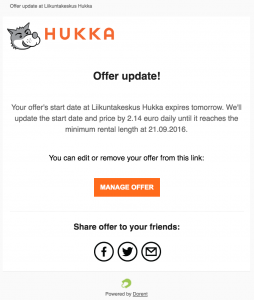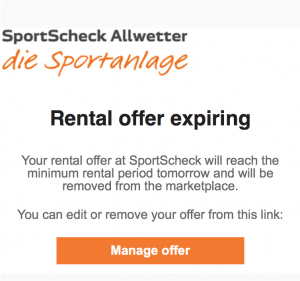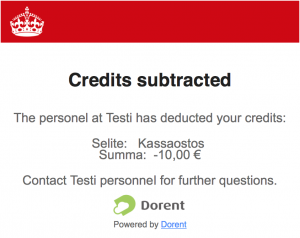Member’s user interface
The main two jobs for the member are to get an offer done and use heir earned credits in your club’s services. Both of these jobs-to-get-done are described in more detail below.
Leaving an offer
1. Member details
- The member selects ”Leave an offer” from your club’s own rental marektplace.
- Member fills in his details and approves the terms of service.
- The input given by the member is checked against a whitelist provided by your club. In case the person is in the whitelist, he is able to move to the 2nd step.
- This page also specifies the rules related to renting.
2. Unique userID and service
-
The member fills in his unique userID . This userID is defined by your club and it can be anything from memberID or customer number to social security number.
- The member selects the service he wants to give for rent. The list is defined by your club.
- The input given by the member is checked against a whitelist provided by your club. In case the data is corrent, the member can move to the next step.
3. Offer type
- The member selects most suitable offer type.
- ”Public – this offer is published on your clubäs rental marketplace and it can purchased by anyone.
- Private – This offer is NOT PUBLISHED in your club’s marketplace. It can be purchased only by persons to whom the member has informed about the offer over Facebook, Twitter or email.
- Pressing next takes th euser to the next step.
4. Duration
- The member select the duration for the offer.
- The minimum and maximum rental duration is defined by your club.
- The member is not able to create overlapping offers.
5. Price
- The member defines the asking price he wants from the rental.
- Your club has defined the minimum and maximum prices per day for the offers.
- The member is shown the daily price of the total asking price. A handling fee is added on top of the member’s asking price. The total price includes the asking price and handling fee. Total price is the price to be paid by the buyer.
- The member can select whether he wants to deduct the asking price by daily price after the startdate has been exceeded. This guarantees that the price of the offer remains desirable also after the startdate. In case this option is not selected, the total price will remain the same throughout the rental period.
6. Summary
- The member cas publish the offer, return back to edit the offer or move back to start.
7. Offer management
- After publishing his offer, the member is taken to a offer management page. This is where he can edit, delete and share his offer.
Informing the member about the progress of the offer
Email about successfl offer creation
- the member is infomerd about successful offer creation. This email is the main source for viewing, editing, deleting and sharing his offer.
Email about successful rental
- The user is informed about the successful rental. He is notified about the service rented and the earned giftcard credits.
Email about approaching startdate.
- Exceeding the offer’s startdate will decrease the length of the rental period on a daily basis. This will be informed to the member on an email. This gives a chance for the member to edit his offer, if needed.
Email on expiring offer
- Your club has defined a minimum rental period. Once this minimum is reached, the offer can no longer be purchased. This will be informed to the member before the expiration date. Once the minimum rental period is reached, the user can either update the existing offer or create a new offer
- Once the minimum rental period is reached, the user can either update the existing offer or create a new offer
Email on deducted credits
- The member is informed when his giftcard credits are deducted at the club.